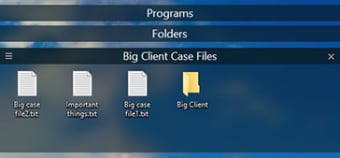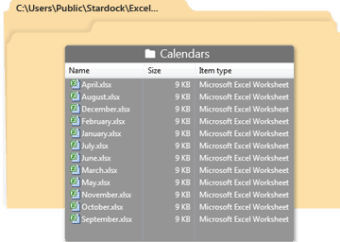Organize Your Desktop with Stardock Fences
Stardock Fences is a utility tool designed to enhance desktop organization on Windows systems. This trial version software allows users to create customizable areas on their desktop, known as 'fences', which can be used to group icons and files based on user preferences. With features such as automatic organization and the ability to hide or show fences, it provides a streamlined way to manage clutter and improve productivity.
In addition to its organizational capabilities, Stardock Fences offers various customization options, allowing users to personalize the appearance of their fences. Users can adjust the size, color, and transparency of the fences, making it easy to create a desktop layout that suits their style. This tool is particularly beneficial for those who frequently work with multiple files and shortcuts, as it simplifies access and enhances overall desktop management.